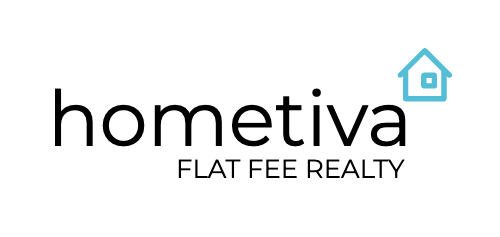You’ve decided to sell your house. Congrats! This is an exciting time for you but there’s some work to be done. One of the first things you will need to do is fill out a Seller’s Disclosure Notice (SDN).
Let’s dive into what a Seller’s Disclosure is and why you need to complete it.
In the simplest terms, a Seller’s Disclosure is a document the seller completes and provides to potential buyers to describe the condition of the property.
When we say “you need to” fill out your SDN, we mean that YOU as a seller must fill this out. While your agent can explain what is needed for each section of the disclosure, they are not allowed to fill it out for you or give you the answers to any questions. The Seller’s Disclosure Notice is required by Texas Property Code - so this isn’t just another piece of paperwork that your agent is making you fill out.
Maybe you’ve skimmed the document and feel a bit overwhelmed by all the checkboxes. Don’t worry, we’ve got you covered!
The Golden Rule
Leave NOTHING blank! Make sure you read everything carefully and fill it out completely. Every item should be marked as YES (Y), No (N), or Unknown (U). If you don’t know this information, then simply check off the “U” for “Unknown” or seek legal guidance on how to answer the question.
When in doubt, disclose
Remember, this is a seller’s disclosure, so try to be thorough and honest to the fullest extent. In general, sellers should disclose any known facts about the physical condition of the property, existence of dangerous materials or conditions, previous flood damage, lawsuits or pending matters that may affect the value of the property, and any other factors that may influence a buyer’s decision. If you think there’s something that should go on the SDN, note it on there. It won’t do you any harm to disclose more rather than less.
Unaware of your current flood zone status? You can check with your home insurance provider or look at your existing survey for answers. You can also visit the FEMA flood map website and do a search for your property address. Click Here >
Additional tips for completing the SDN
· First, fill in your home address at the top of each page.
· Do not skip any boxes!
· Make sure you initial the bottom of each page (including Page 6).
· You’re ready to sign where it says “Signature of Seller” on page 5.
· Fill out the providers list on Page 6.
Then… *drum roll* YOU’RE DONE! Woohoo! Give yourself a pat on the back. Get your partner to pat you on the back! Get your dog to pat you on the back! You did it!
Remember to return the document to your Hometiva listing agent at least 48 hours prior to the schedule list date, and always email the SDN to your agent as a single PDF format.